It may have only gotten a 26% rating on Rotten Tomatoes, but the movie Suicide Squad, has a pretty sweet movie poster and some cool graphics as well, so we’re going to create a Suicide Squad logo using the 3D tools in Photoshop. We will cover working with 3D, adding textures to our 3D objects, selecting multiple faces of a 3D object, colorizing our text, adding flares, building the background for this effect, adding the clouds overlays, adding sparks that shoot off of our text, and also adding the debris around the edges of our image to add fake depth.
Blog post coming soon!
Pick up my image retouching tutorial package ($27) right here: http://tutvid.com/retouching-photos-photoshop/
DOWNLOADS:
Suicide Squad font: http://www.fontspace.com/fz/suicide-squad-font
Concrete texture: https://lostandtaken.com/downloads/concrete-grey-grunge-textures-4/
Ink crosses: https://www.brusheezy.com/brushes/57128-free-ink-crosses-2-photoshop-brushes
Snow brushes: https://www.brusheezy.com/brushes/57761-free-snow-photoshop-brushes-2
Stardust/Particle: https://www.brusheezy.com/brushes/56997-20-stardust-ps-brushes-abr
Flares: https://www.brusheezy.com/brushes/57376-free-lens-flares-photoshop-brushes-4
SNAPCHAT & MORE:
http://instagram.com/tutvid
http://twitter.com/tutvid
https://www.facebook.com/tutvid
- Category
- Educational | Tutorial Photoshop










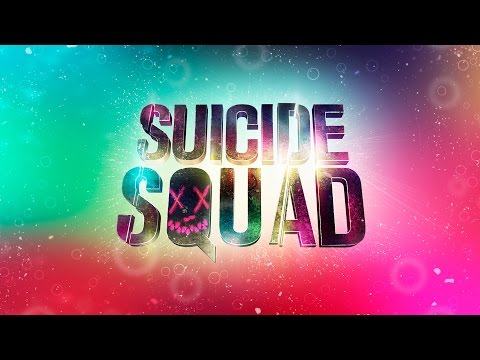
******************************************************************************** ******************************************************************************** ******************************************************************************** *********************************************************Amazing