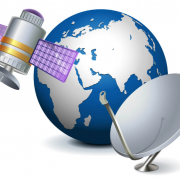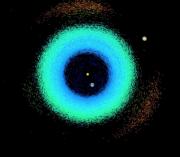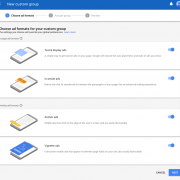Use Multiple Dropbox Accounts on One Computer
Dropbox is one of the best online services through which the users could save their data for the backup.
How to Use Multiple Dropbox Accounts on One PC
The method is quite simple and easy and you just need to follow the simple step by step guide discussed below to proceed.
Steps to Use Multiple Dropbox Accounts on One PC:
Step 1. First step of the method is to create the new user account on the Windows computer. This is extremely simple and if you are the familiar use of this operating system then this is quite easily possible. Press the Win + I Key and then click on the Accounts Tab. Under the Family and other users from the left panel and thereafter, click Add someone else to this PC option. This option will be available on the right side under the Other Users section.
========